Click here: https://phrear.populiweb.com to go to Phrear’s Populi.
What is Populi?
Populi is a web-based program that PST uses as both a Student Information System (SIS) and Learning Management System (LMS). Here are some of the things that students can do inside Populi:
- register for classes
- view records
- order transcripts
- go to online classrooms
- view lectures, submit assignments and take exams
- make tuition payments
- message instructors and administrators
HOW DO I LOGIN TO POPULI?
- Go to phrear.populiweb.com.
- Enter your username and password. If you are a newly-admitted student or if it is your first-time logging on to Populi, you should’ve received an email with instructions on how to set up your username and password
HOW DO I FAMILIARIZE MYSELF WITH POPULI?
The best way to learn how to use Populi is to take your time on the program and explore it. There are also tutorials and instructions available here: